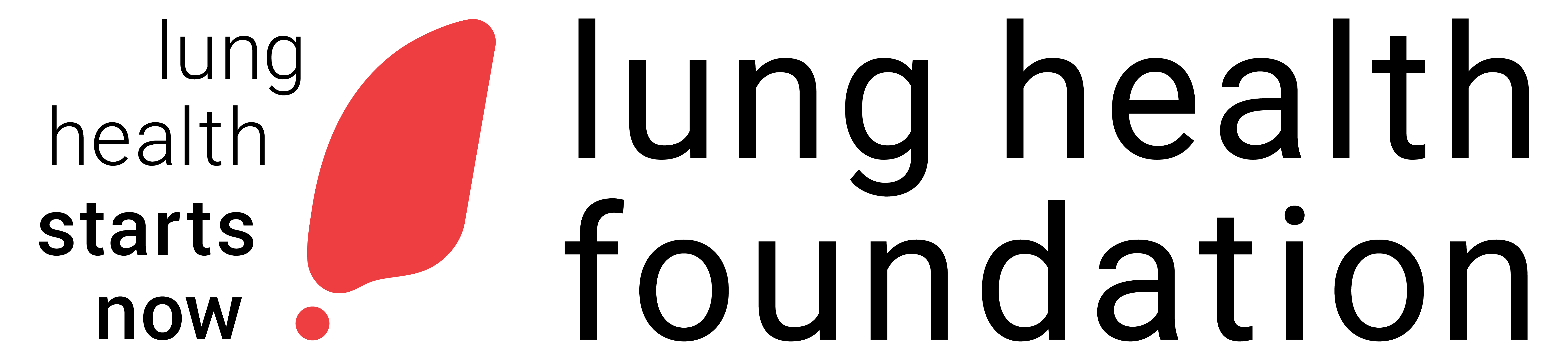
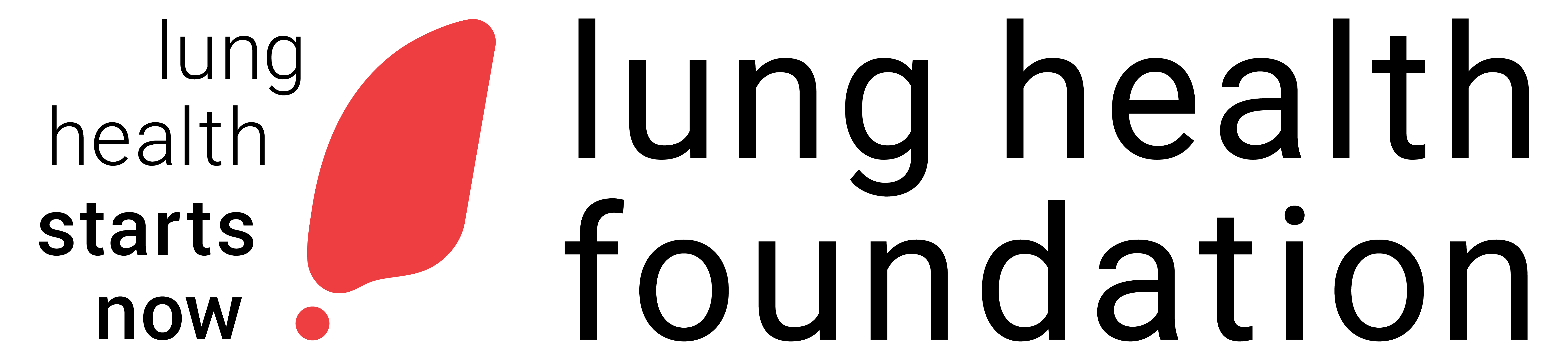
Loading…

Tags
Select the Use button to add a tag to the body of your email. You may also use tags in the subject of your email by copying and pasting them directly in.
| {FIRST_NAME} | Adds the recipients First Name. | Use |
| {LAST_NAME} | Adds the recipients Last Name. | Use |
| {COMPANY_NAME} | Adds the Company Name. | Use |
| {PORTAL_NAME} | Adds the application portals name. | Use |
| {MEMBER_NAME} | Adds the Recipients Membership name. | Use |
| {SIGNATURE_OPT_IN} | Adds the Opt-in link. | Use |
| {SIGNATURE_OPT_OUT} | Add the opt-out link. | Use |
| %signature% | Adds your preferred signature block. | Use |
| {Event_Start_Date} | Adds the Event's Start Date.(Events Only) | Use |
| {Event_End_Date} | Adds the Event's End Date.(Events Only) | Use |
| {Event_Name} | Adds the Event's Name.(Events Only) | Use |
| {Event_Description} | Adds the Event's Description.(Events Only) | Use |
| {Online_Training_Description} | Adds the Online Training Description.(Online Training Only) | Use |
| {Event_Specific_Dates} | Adds the Event's specific dates.(Events Only) | Use |
| {member_number} | Adds the Membership Number. | Use |
| {MemberSince} | Adds the Member Since Date. | Use |
| {CONTACTEMAIL} | Adds the Contact's Email Address. | Use |
| {CERTIFICATE_NUMBER} | Adds the Contact's Certificate Number | Use |
| {EVENTLOCATION} | Adds the Event's Location. | Use |
| {TOTALEVENTCREDITS} | The total number of credits that the contact has earned through the event tickets and workshops. | Use |
| {ASAPPEARSONBADGE} | Display the text of as appears field in the event setup. | Use |
| {contact_organization} | Displays the organization name of the contact. | Use |
| {RENEWALDATE} | Adds the Member Renewal Date in (yyyy-mm-dd). | Use |
| {MEMBERSHIP_YEAR} | Adds the Member's Membership Year | Use |
| {RENEWALDATE_MM-DD-YYYY} | Adds the Member Renewal Date in (mm-dd-yyyy). | Use |
| {LMS_CREDIT} | The number of credits the LMS course is worth for Continuing Education | Use |
| {COLLECTION_PERIOD_END-DATE_YYYY_MM_DD} | The end date of the CE collection period end date | Use |
| {LMS_COURSE_COMPLETION_DATE} | The completion date of the LMS course | Use |
| {INCEPTION_DATE} | Adds the Member Inception Date in (yyyy-mm-dd). | Use |
| {EVENT_END-DATE_MONTH_YYYY} | Adds Event End Date in Full Month Name and Year Format.(Events Only) | Use |
| {EVENT_END-DATE_MONTH_YYYY_ADD3} | Adds Event End Date in Full Month Name and Year Format Plus 3 Years.(Events Only) | Use |
Forgot Password
The Lung Health Foundation is committed to protecting the privacy of the personal information of its employees, volunteers, members, clients and other stakeholders. We value the trust of those we deal with, and of the public. We acknowledge that maintaining this trust requires us to be transparent and accountable in how we treat the information you choose to share with us.
For more information on our privacy policy and practices, please visit: https://lunghealth.ca/privacy-policy
Unless otherwise specified, event registration refunds are subject to a $50 administrative fee. Each event will have a date beyond which refunds will not be honoured.
By completing purchases with us you agree to have your credit card and personal information securely stored as part of a payment profile within a 3rd party payment gateway. This securely stored payment profile will be used, when authorized, for automated recurring payments and will allow for easier and faster checkouts. No credit card information is stored within Member365 and all payment data is accessed by way of a secure API. Under no circumstances do we share credit card or personal details.
Who can access the Lung Health Network for Healthcare Professionals online community?
Please note that this online community is to be used by members of the Lung Health Network for Healthcare Professionals. Certain workspaces within the community may be tailored for and restricted to certain activities and/or membership types (e.g. working group members); access to these areas will be determined and approved by Lung Health Foundation (LHF) staff. The content that is available to you will be tailored to your interests and well as user/membership type.
What can be posted?
To ensure all interactions within online community are safe, respectful and friendly, LHF staff will oversee the online community activity and will review, edit, and delete any inappropriate content that has been submitted. This includes abusive or offensive language, spam, malicious files or other disrespectful contact. To help provide a productive environment, please report any offensive or suspicious activity to LHF staff. Please note that not all user-submitted content is representative of LHF, nor does it necessarily represent the views of LHF, its staff or members.